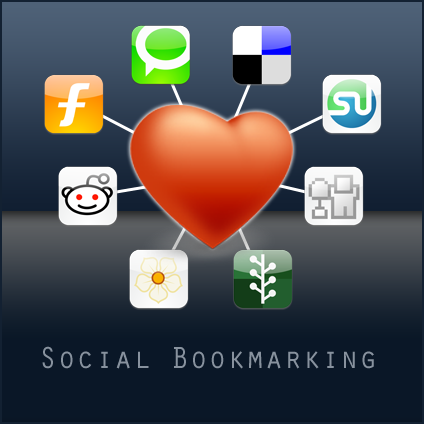
Bloglar arasında gezinirken teknolizard blogunda yeni bir yazı altı sosyal bookmark(sosya ağ) butunlarının yapımıyla ilgili makaleye rastladım ve bunu sizlerle paylaşmayı düşündüm. Sosyal ağ butonlarının yazıya entegre adilişi çok basit ve her hangi bir hata ile karşılaşmadım.
Not: Sosyal ikonları bloggera entegre etmeden önce temanızın yedeğini aldığınızdan emin olun.

Gelelim sosyal ikonların bloggera entegre edilişine;
1. Blogger admin paneline giriş yapın.
Yerleşim -> HTML'yi Düzenle -> Widget şablonlarını genişlet
2. Aşağıda bulunan kodları < /head > etiketinden önce yapıştırınız.
<style type='text/css'>
div.sexy-bookmarks {
height:54px;
background:url('http://i43.tinypic.com/2ueii3t.png') no-repeat left bottom;
position:relative;
width:540px;
}
div.sexy-bookmarks span.sexy-rightside {
width:17px;
height:54px;
background:url('http://i43.tinypic.com/2ueii3t.png') no-repeat right bottom;
position:absolute;
right:-17px;
}
div.sexy-bookmarks ul.socials {
margin:0 !important;
padding:0 !important;
position:absolute;
bottom:0;
left:10px;
}
div.sexy-bookmarks ul.socials li {
display:inline-block !important;
float:left !important;
list-style-type:none !important;
margin:0 !important;
height:29px !important;
width:48px !important;
cursor:pointer !important;
padding:0 !important;
}
div.sexy-bookmarks ul.socials a {
display:block !important;
width:48px !important;
height:29px !important;
font-size:0 !important;
color:transparent !important;
}
.sexy-furl, .sexy-furl:hover, .sexy-digg, .sexy-digg:hover, .sexy-reddit, .sexy-reddit:hover, .sexy-stumble, .sexy-stumble:hover, .sexy-delicious, .sexy-delicious:hover, .sexy-yahoo, .sexy-yahoo:hover, .sexy-blinklist, .sexy-blinklist:hover, .sexy-technorati, .sexy-technorati:hover, .sexy-facebook, .sexy-facebook:hover, .sexy-twitter, .sexy-twitter:hover, .sexy-myspace, .sexy-myspace:hover, .sexy-mixx, .sexy-mixx:hover, .sexy-script-style, .sexy-script-style:hover, .sexy-designfloat, .sexy-designfloat:hover, .sexy-syndicate, .sexy-syndicate:hover, .sexy-email, .sexy-email:hover {
background:url('http://i44.tinypic.com/1znbj83.png') no-repeat !important;
}
.sexy-furl {
background-position:-300px top !important;
}
.sexy-furl:hover {
background-position:-300px bottom !important;
}
.sexy-digg {
background-position:-500px top !important;
}
.sexy-digg:hover {
background-position:-500px bottom !important;
}
.sexy-reddit {
background-position:-100px top !important;
}
.sexy-reddit:hover {
background-position:-100px bottom !important;
}
.sexy-stumble {
background-position:-50px top !important;
}
.sexy-stumble:hover {
background-position:-50px bottom !important;
}
.sexy-delicious {
background-position:left top !important;
}
.sexy-delicious:hover {
background-position:left bottom !important;
}
.sexy-yahoo {
background-position:-650px top !important;
}
.sexy-yahoo:hover {
background-position:-650px bottom !important;
}
.sexy-blinklist {
background-position:-600px top !important;
}
.sexy-blinklist:hover {
background-position:-600px bottom !important;
}
.sexy-technorati {
background-position:-700px top !important;
}
.sexy-technorati:hover {
background-position:-700px bottom !important;
}
.sexy-myspace {
background-position:-200px top !important;
}
.sexy-myspace:hover {
background-position:-200px bottom !important;
}
.sexy-twitter {
background-position:-350px top !important;
}
.sexy-twitter:hover {
background-position:-350px bottom !important;
}
.sexy-facebook {
background-position:-450px top !important;
}
.sexy-facebook:hover {
background-position:-450px bottom !important;
}
.sexy-mixx {
background-position:-250px top !important;
}
.sexy-mixx:hover {
background-position:-250px bottom !important;
}
.sexy-script-style {
background-position:-400px top !important;
}
.sexy-script-style:hover {
background-position:-400px bottom !important;
}
.sexy-designfloat {
background-position:-550px top !important;
}
.sexy-designfloat:hover {
background-position:-550px bottom !important;
}
.sexy-syndicate {
background-position:-150px top !important;
}
.sexy-syndicate:hover {
background-position:-150px bottom !important;
}
.sexy-email {
background-position:-753px top !important;
}
.sexy-email:hover {
background-position:-753px bottom !important;
}
</style>
3. Şimdi Ctrl+f yardımıyla <data:post.body/> etiketini buluyoruz ve bu etiketten hemen sonra aşağıdaki kodları yapıştırıyoruz.
<div class='sexy-bookmarks'>
<ul class='socials'>
<li class='sexy-delicious'><a expr:href='"http://del.icio.us/post?url=" + data:post.url + "&&title;=" + data:post.title' target='_blank'/></li>
<li class='sexy-digg'><a expr:href='" http://digg.com/submit?url=" + data:post.url + "&&title;=" + data:post.title' target='_blank'/></li>
<li class='sexy-technorati'><a expr:href='" http://technorati.com/faves?add=" + data:post.url + "&&title;=" + data:post.title' target='_blank'/></li>
<li class='sexy-reddit'><a expr:href='" http://www.reddit.com/submit?url=" + data:post.url + "&&title;=" + data:post.title' target='_blank'/></li>
<li class='sexy-stumble'><a expr:href='" http://www.stumbleupon.com/submit?url=" + data:post.url + "&&title;=" + data:post.title' target='_blank'/></li>
<li class='sexy-designfloat'><a expr:href='"http://www.designfloat.com/submit.php?url=" + data:post.url + "&&title;=" + data:post.title' target='_blank'/></li>
<li class='sexy-facebook'><a expr:href='" http://www.facebook.com/sharer.php?u=" + data:post.url + "&&title;=" + data:post.title' target='_blank'/></li>
<li class='sexy-twitter'><a expr:href='" http://twitthis.com/twit?url=" + data:post.url + "&&title;=" + data:post.title' target='_blank'/></li>
<li class='sexy-furl'><a expr:href='" http://www.furl.net/storeIt.jsp?u=" + data:post.url + "&&title;=" + data:post.title' target='_blank'/></li>
<li class='sexy-syndicate'><a href='http://feeds2.feedburner.com/YOUR FEEDBURNER ID HERE' title='Subscribe to RSS'/></li>
<li class='sexy-email'><a expr:href='" mailto:?subject=" + data:post.url + "&&title;=" + data:post.title' target='_blank'/></li>
</ul>
<span class='sexy-rightside'/></div>
4. Hepsi bu kadar. Feedburner kodunu düzeltmeyi unutmayın.








9 yorum:
vayy çok güzelmiş bu. teşekkürler bu kodu paylaştığınız için. ben kodlarla ve grafiklerle biraz oynayıp kendi yazılarımın sonuna ekledim. çok güzel oldu. iyi bir paylaşım olmuş
@Faulty Machine güle güle kullanın
<**/head > etiketi yok temamda yardım lütfen...
yok head varda :D çalışmıyor ne bilim resimler gözükmüyor ?
@ PowerTurk tüm adımları dikkatlice tekrar yapmayı bir daha dene. Kodların yerleşimine dikkat et.
çok güzel wordpresste kullandım bunu fakat blogspotta konuda değil ana sayfada gösteriyor dediğiniz yere yapıştırdığımda
@adsız <div class='post-footer'> kodunun hemen üzerine yapıştırıp deneyiniz. Bende her iki durumda da çalışıyor, temanızla ilgili olabilir.
evet arkadaşım sorun temadan kaynaklanıyor. wordpress deluxe comfy nin blogger temasını kullanıyorum ve hiç bir yere script ekleyemiyorum nedense
Projeksiyon Lambası, Projeksiyon Lambaları, Projeksiyon Tamiri, Lamba Değişimi
Yorum Gönder
Burada yazılanlar kişilerin kendi görüşleridir. Yazılanlardan hiç bir şekilde temadunyasi.blogspot.com sorumlu tutulamaz.
1. Türkçe yazım ve dilbilgisi kurallarına uyunuz.
2. Hakaret içeren yorumlarda bulunmayınız.
3. Yorumlarınızın konu ile alakalı olmasına çalışınız.
4. Yorumlarınızda yasa dışı hiçbir bağlantı linki vermeyiniz.
5. Yorum Formunu doldurduktan sonra Profil Seç -> ADI/URL bölümünden isminizi yazıp yorum yaparsanız size karşı bir hitap şeklimiz olur.
6. Kurallara uymayan yorumlar silinmektedir...